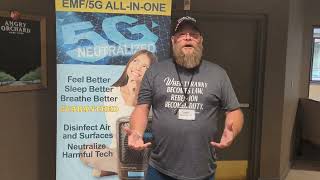Frequently Asked Questions
You can purchase the themes on Bootstrap Themes via any major credit/debit card (via Stripe) or with your Paypal account. We don't support cryptocurrencies or invoicing at this time.
If you'd like a refund please reach out to us at themes@getbootstrap.com. If you need technical help with the theme before a refund please reach out to the seller first and they can get in touch with us if they're unable to resolve the issue.
You'll receive an email from Bootstrap themes once your purchase is complete.
There are three license types - Standard, Multisite, and Extended. We've provided the table below for a quick look at the difference between the them, as well as a few examples of ways each license could be used. If you'd like more of the nitty-gritty details you can find them below and always feel free to reach out with any questions you have at themes@getbootstrap.com.
If you lose the link for a theme you purchased, don't panic! We've got you covered. You can login to your account, tap your avatar in the upper right corner, and tap Purchases. If you didn't create a login or can't remember the information, you can use our handy Redownload page, just remember to use the same email you originally made your purchases with.
There may be times when you need to upgrade your license from the original type you purchased and we have a solution that ensures you can apply your original purchase cost to the new license purchase.